
<div>
<div class="wrap_tab">
<p
:class="getCurrentSectionStyle(0)"
@click="selectSection(0)"
>
만두
</p>
<p
:class="getCurrentSectionStyle(1)"
@click="selectSection(1)"
>
대니
</p>
<p
:class="getCurrentSectionStyle(2)"
@click="selectSection(2)"
>
릴리
</p>
</div>
<div v-if="isCurrentSection(0)" class="board">
안녕
</div>
<div v-if="isCurrentSection(1)" class="board">
좋아
</div>
<div v-if="isCurrentSection(2)" class="board">
사랑해
</div>
</div>// 메뉴 선택 값
const currentSection = ref(0);
const isCurrentSection = (value: number) => currentSection.value === value;
const getCurrentSectionStyle = (value: number) => ({
nav_title: true,
active: isCurrentSection(value),
});
const selectSection = (value: number) => {
currentSection.value = value;
};.wrap_tab {
box-sizing: border-box;
display: flex;
align-items: center;
// width: 400px;
border-bottom: solid 1px #e5e5e5;
>p {
box-sizing: border-box;
flex: 1;
padding: 23px 0 16px;
margin-bottom: 0 !important;
font-size: 15px;
color: #b8b8b8;
text-align: center;
letter-spacing: -0.75px;
cursor: pointer;
}
.active {
font-size: 15px;
font-weight: bold;
color: #1e2b67;
border-bottom: solid 5px #1e2b67;
}
} 검색
검색 1. 그랜드체이스 - 희망
1. 그랜드체이스 - 희망





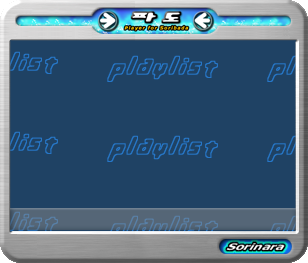

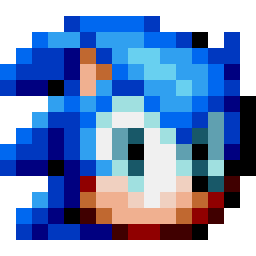
 귀펀치토끼는 부서지지 않는다.
귀펀치토끼는 부서지지 않는다.











