awscli
1. python3 다운로드
python3 --version //파이썬 설치 확인pip install awscli
aws help //설치가 잘 되었는지 확인
aws configure //aws cli 사용하기 전 AWS IAM 사용자 추가AWS Access Key ID [None]: (excel로 받은 거)
AWS Secret Access Key [None]: (excel로 받은 거)
Default region name [None]: ap-northeast-2
Default output format [None]: (안 쓰고 엔터)aws s3 ls //내 계정의 버킷 리스트export AWS_DEFAULT_PROFILE=dullabam "scripts": {
"serve": "vue-cli-service serve",
"build": "vue-cli-service build",
"lint": "vue-cli-service lint",
"storybook": "start-storybook -p 6006",
"build-storybook": "build-storybook",
"t": "vue-cli-service test:unit --watch",
"deploy.dev": "vue-cli-service build && aws s3 sync ./dist s3://'프로필이름' --profile gangnam && aws cloudfront create-invalidation --distribution-id '아이디키' --profile gangnam --paths \"/*\""
}, 검색
검색





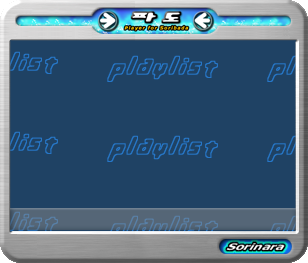

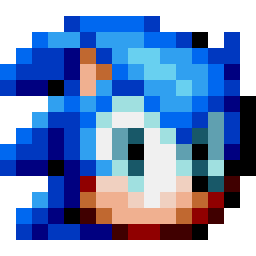
 귀펀치토끼는 부서지지 않는다.
귀펀치토끼는 부서지지 않는다.











