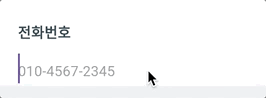
// 클래스 안에
TextField(
// onChanged: controller.registerPhone,
onChanged: (value) {
String formattedNumber = formatPhoneNumber(value);
controller.registerPhone(formattedNumber);
},
keyboardType: TextInputType.phone,
inputFormatters: [
PhoneNumberFormatter(),
LengthLimitingTextInputFormatter(13)
],
decoration: InputDecoration(
hintText: '010-4567-2345',
hintStyle: TextStyle(
color: const Color(0xFF979797),
fontSize: 14.sp,
fontWeight: FontWeight.w400,
),
),
),
// 클래스 밖에
// 자동 하이픈 넣어주는 함수
String formatPhoneNumber(String input) {
input = input.replaceAll(RegExp(r'\D'), ''); // 숫자가 아닌 글자는 지우기
if (input.length >= 4 && input.length < 7) { // 길이가 4에서 6 사이인 경우 3번째에 하이픈 붙이기
return '${input.substring(0, 3)}-${input.substring(3)}';
} else if (input.length >= 7) { // 길이가 7이상인 경우, 3번째, 7번째에 하이픈 붙이기
return '${input.substring(0, 3)}-${input.substring(3, 7)}-${input.substring(7)}';
}
return input;
}
class PhoneNumberFormatter extends TextInputFormatter {
@override
TextEditingValue formatEditUpdate(TextEditingValue oldValue, TextEditingValue newValue) {
if (oldValue.text.length > newValue.text.length) { //백스페이스가 눌렸는지 확인하는 조건
return newValue;
}
if (newValue.text.length > 1) { // 입력됐을 경우, formatPhoneNumber() 실행하기
String formatted = formatPhoneNumber(newValue.text);
return newValue.copyWith(text: formatted, selection: TextSelection.collapsed(offset: formatted.length));
}
return newValue;
}
}
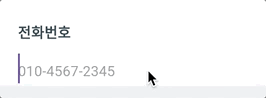
 검색
검색





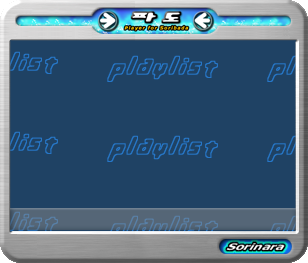

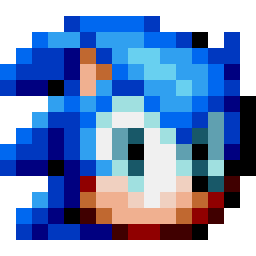
 귀펀치토끼는 부서지지 않는다.
귀펀치토끼는 부서지지 않는다.








