
Vue js 프로젝트 생성하기
$ vue install -g @vue/cli
$ vue create vue-todo(폴더명)
Manually select features
Babel, TS, Linter
Vue 2.x
Class-style component syntax (No)
Babel alongside TypeScript (Yes)
ESLint + Prettier
Lint on save
In dedicated config files -> 파일을 따로 관리하는 게 확장성이 더 높다.
@로 경로 찾기
{
"compilerOptions": {
"baseUrl": ""
}
}
jsconfig.json 파일을 프로젝트 폴더 안에 만들어서 안의 내용을 추가한다.
그러면 @로 경로를 찾을 수 있다.
TodoInput.vue
<template>
<div>
<label for="todo-input"></label>
<input id="todo-input" type="text" />
<button @click="addTodo" type="button">버튼입니다</button>
</div>
</template>
<script lang="ts">
import Vue from "vue";
export default Vue.extend({
methods: {
addTodo() {
console.log("add");
},
},
});
</script>
<style scoped></style>
App.vue
<todo-input></todo-input>
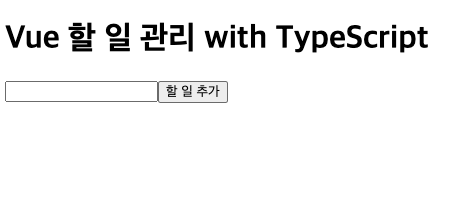
<todo-input></todo-input> 컴포넌트에 데이터 내려주기
<input type="text" />
인풋태그는 사용자가 입력을 할 수 있는 UI 영역이고 그쪽에 데이터가 인스턴스와 연결이 되어 있어야 v-model을 쓴다거나 method를 이용해서 API를 요청할 수 있다.
인스턴스에 데이터 연결하기
App.vue
data 단축명령어는 vda다.
todoText를 <todo-input>에 내려줄 것입니다.
(todoText의 값을 내가 임의로 바꾸면 todo-input에 값이 삽입됨.)
TodoInput.vue
export default Vue.extend({
props: ["todoitem"],
methods: {
addTodo() {
console.log("add");
},
},
});
App.vue
<template>
<div>
<h1>Vue 할 일 관리 with TypeScript</h1>
<todo-input :todoItem="todoText"></todo-input>
</div>
</template>
<script lang="ts">
import Vue from "vue";
import TodoInput from "./components/TodoInput.vue";
export default Vue.extend({
components: { TodoInput },
data() {
return {
todoText: "",
};
},
});
</script>
App.vue
<todo-input></todo-input>은 TodoInput.vue를 의미한다.
App.vue
data() { return { todoText : "" }; todoText를 선언하고
App.vue
<todo-input :item="todoText"></todo-input> 방금 선언한 todoText를 TodoInput.vue랑 연결해준다.
<template>
<div>
<label for="todo-input"></label>
<input id="todo-input" type="text" :value="todoitem" />
<button @click="addTodo" type="button">할 일 추가</button>
</div>
</template>
<script lang="ts">
import Vue from "vue";
export default Vue.extend({
props: ["todoitem"],
methods: {
addTodo() {
console.log("add");
},
},
});
</script>
<style scoped></style>props에 선언한 "item"을 input에 :value="item"으로 집어넣으면 todoText의 값을 페이지검사로 내가 임의로 바꿨을 때 todo-input에 값이 삽입됨.
Vue
@input="메소드 이름"
->input이라는 이벤트는 인풋태그에 하나하나 칠 때마다 인풋 이벤트가 일어납니다.
todoInput.vue
<template>
<div>
<label for="todo-input"></label>
<input id="todo-input" type="text" :value="todoitem" @input="handleInput" /> <!-- input의 input이벤트 -->
<button @click="addTodo" type="button">할 일 추가</button>
</div>
</template>
<script lang="ts">
import Vue from "vue";
export default Vue.extend({
props: ["todoitem"],
methods: {
handleInput(event: any) {
event.target.value;
this.$emit("input", event.target.value); <!-- emit의 input이벤트 -->
},
addTodo() {
console.log("add");
},
},
});
</script>
<style scoped></style>input의 input이벤트와 $emit의 input이벤트는 서로 다른겁니다.
@input 이벤트는 키보드 이벤트임!
$emit의 input이벤트는 컴포넌트간 대화하기 위한 수단이다!
App.vue
<template>
<div>
<h1>Vue 할 일 관리 with TypeScript</h1>
<todo-input :todoitem="todoText" @input="updateTodoText"></todo-input>
</div>
</template>
<script lang="ts">
import Vue from "vue";
import TodoInput from "./components/TodoInput.vue";
export default Vue.extend({
components: { TodoInput },
data() {
return {
todoText: "",
};
},
<!-- @input="updateTodoText"를 추가하고 methods에다가 입력해줍니다. -->
methods: {
updateTodoText(value: any) { <!-- updateTodoText의 첫번째 패러미터는 event.target.value의 값을 받아옵니다 -->
this.todoText = value; <!-- @input="updateTodoText에 값을 입력하면 this.todoText = value;에 값이 들어온다.
그 값이 todoText를 갱신 → todoItem(props)를 갱신해준다. -->
},
},
});
</script>
<style></style>
@input="updateTodoText에 값을 입력하면 this.todoText = value;에 값이 들어온다.
그 값이 todoText를 갱신 → todoItem(props)를 갱신해준다.
<input type="text" v-model="todoText"> 한 것과 동일한 기능이다.

키와 밸류 데이터 저장하기
TodoInput.vue
methods: {
handleInput(event: any) {
event.target.value;
this.$emit("input", event.target.value);
},
addTodo() {
this.$emit("add");
},
},addTodo()에 this.$emit("add")를 추가한다.
meanwhile <button @click="addTodo"
App.vue
methods: {
updateTodoText(value: any) {
this.todoText = value;
},
addTodoItem() {
const value = this.todoText;
localStorage.setItem(value, value);
② this.initTodoText();
},
<!-- ①초기화 -->
initTodoText() {
this.todoText = "";
}
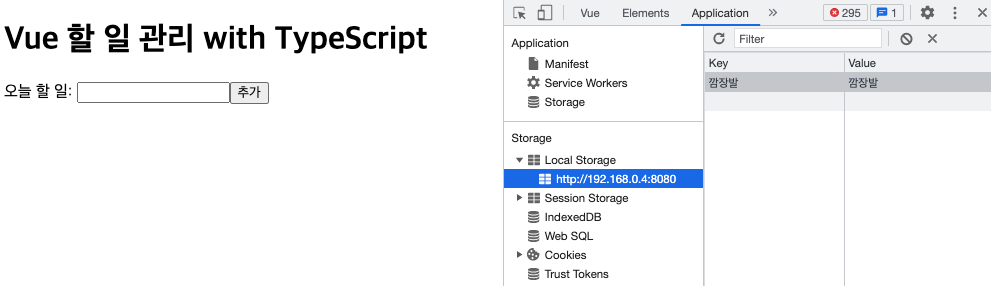
 검색
검색





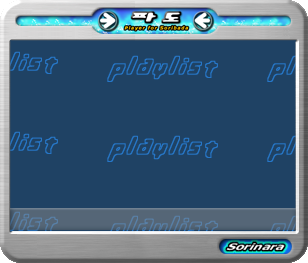

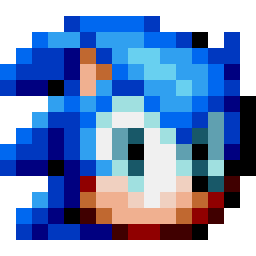
 귀펀치토끼는 부서지지 않는다.
귀펀치토끼는 부서지지 않는다.










