<template>
<div class="setting-wrapper">
<div class="background"></div>
<div class="card">
<img class="card-image" src="../assets/userimg.png">
<div class="w-full md:w-10 mx-auto" style="margin-top: 50px;">
<div class="maintext">회원정보</div>
<div class="subtext">{{currentUserId}}님의 회원정보를 확인하세요.</div>
<div style="text-align: left;">
<label class="block text-900 font-medium text mb-2">기존 비밀번호</label>
<InputText id="oldPassword" v-model="oldPassword" type="password" class="w-full mb-5" :feedback="false" inputClass="w-full" style="padding: 1rem;"/>
<label class="block text-900 font-medium text mb-2">신규 비밀번호</label>
<InputText id="newPassword" v-model="newPassword" type="password" class="w-full mb-5" :feedback="false" inputClass="w-full" style="padding: 1rem;"/>
<Button label="비밀번호를 변경합니다." style="margin-bottom: 25px;" class="w-full p-3 text-xl" @click="changePasswordApi(oldPassword, newPassword)"></button>
<div style="text-align: center;" >
<router-link to="/" class="gobacktob4">← 이전화면으로 돌아가기</router-link>
</div>
<Toast/>
</div>
</div>
</div>
</div>
</template>
<script lang="ts">
import {
defineComponent, toRefs, ref, computed
} from 'vue';
import * as apis from '@apis';
import { useToast } from 'primevue/usetoast';
import { useStore } from 'vuex';
const { requestChangePassword } = apis.abTest;
export default defineComponent({
setup() {
const store = useStore();
const toast = useToast();
const currentUserId = computed(() => store.state.myInfo.userId);
const successToast = () => toast.add({
severity: 'info',
summary: '비밀번호 변경완료',
detail: '비밀번호가 변경되었습니다.',
life: 1500
});
const failToast = () => toast.add({
severity: 'warn',
summary: '비밀번호 변경실패',
detail: '비밀번호를 다시 확인해주세요.',
life: 1500
});
const signedUserId = store.state.myInfo.userId;
const changePasswordApi = async (oldPassword: string, newPassword: string) => {
try {
const res = await requestChangePassword(signedUserId, { oldPassword, newPassword });
successToast();
console.log('success');
} catch (error) {
failToast();
console.log('fail');
}
};
return {
changePasswordApi,
currentUserId
};
}
});
</script>
<style scoped>
.mypage-title {
font-size: 35px;
font-weight: bold;
}
.setting-title {
width: 500px;
padding: 20px;
margin-top: 10px;
font-size: 20px;
font-weight: bold;
border-bottom: 1.5px solid grey;
}
.setting-wrapper {
position: fixed;
left: 0;
display: flex;
align-items: center;
width: 100%;
height: calc(100vh - 0rem);
padding: 1rem;
text-align: center;
background-color: #1666d8;
}
.background {
position: fixed;
bottom: 0;
left: 0;
display: flex;
width: 100%;
height: calc(60vh - 0rem);
padding: 1rem;
background-color: #f6f6f6;
}
.card {
position: fixed;
left: 37vw;
justify-content: center;
width: 500px;
height: 750px;
margin: 0 auto;
background-color: white;
border-radius: 2%;
box-shadow: 0 3px 4px rgba(0, 0, 0, 0.5), 0 0 2px rgba(0, 0, 0, 0.05), 0 -1px 4px rgba(0, 0, 0, 0.08);
}
.card-image {
display: block;
width: 60%;
margin: 3vh auto;
}
.maintext {
font-size: 30px;
font-weight: bold;
}
.subtext {
margin: 2vh;
font-size: 14px;
font-weight: normal;
}
.gobacktob4 {
font-size: 14px;
color: #0087ca;
text-decoration: none;
cursor: pointer;
}
#profile-picture {
display: flex;
}
</style>
북마크/메모장
 검색
검색





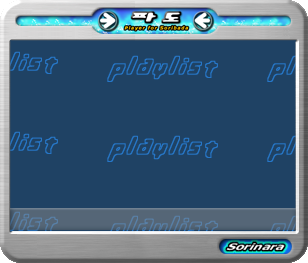

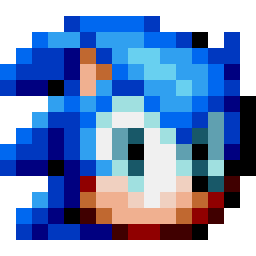
 귀펀치토끼는 부서지지 않는다.
귀펀치토끼는 부서지지 않는다.










